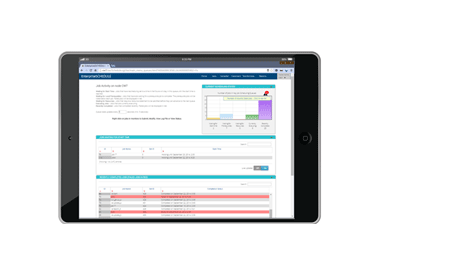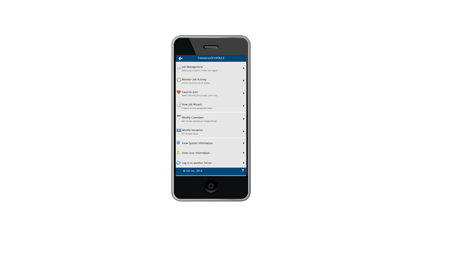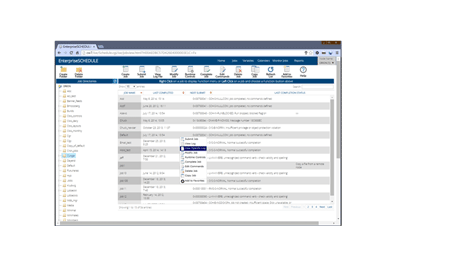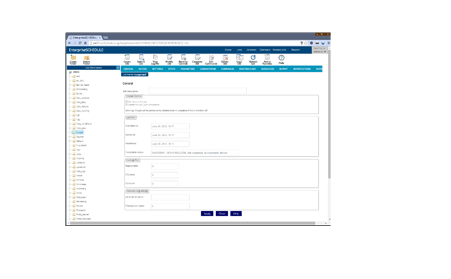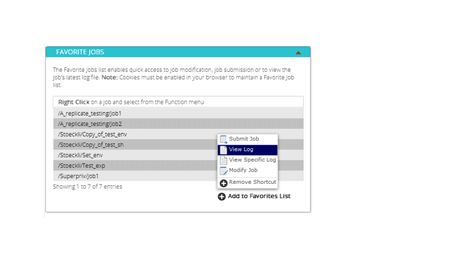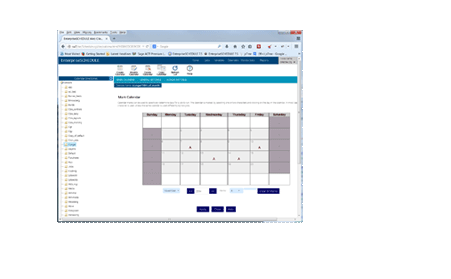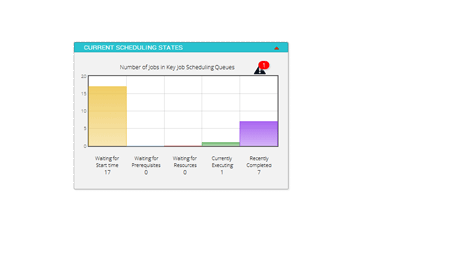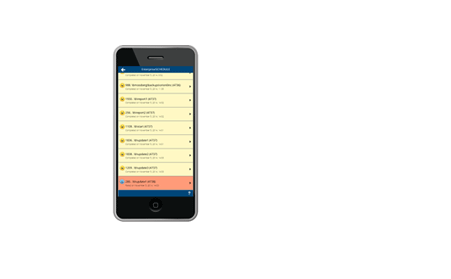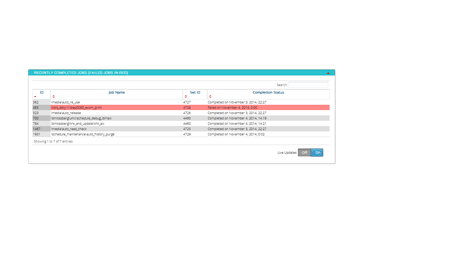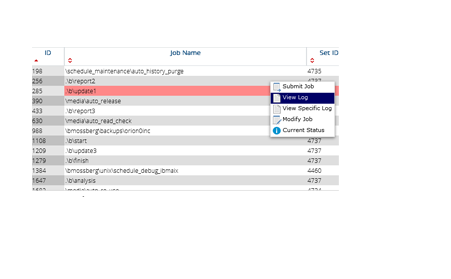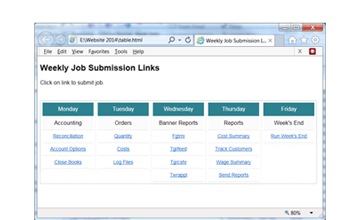EnterpriseSCHEDULE Web Client
Now supports Mobile, Tablet and Desktop BrowsersMobile & Tablet Support
The newly updated Web/Mobile Client adds mobile connectivity to the EnterpriseSCHEDULE suite of client interfaces. Now you can perform scheduling and monitoring tasks from any mobile device.
The EnterpriseSCHEDULE Web Client lets you maintain and modify job configurations, submit and monitor job activity from a browser or mobile device. The Web Client is installed on a Windows IIS server and can access any Windows server on your network regardless of platform.
The web interface provides remote management of EnterpriseSCHEDULE servers. View job status, reports, event logs and trigger jobs on remote computers. Monitor status of job events like Job Failures, job submissions and Job Completions
Mobile Tablet Compatibility
The EnterpriseSCHEDULE Web Client fully supports modern Tablets allowing you to do all vital Job Scheduling and Movitoring on a tablet.
Desktop Browser Support
Installing the EnterpriseSCHEDULE Web Client on any IIS Server on your system gives you instant access to all the EnterpriseSCHEDULE server nodes on yout network. Now you can monitor, control and administer job activity on any node using a Web Browser. Logging in using your server user name and password, you can
- Monitor job activity in a live monitor view.
- Select from a list of Favorite jobs to Submit jobs, Monitor jobs, View Log Files, etc.
- Select from a directory listing of all your jobs to Submit jobs, Monitor jobs, View Log Files etc.
- Create Reports of Job History and Job Contents and print it to a printer or PDF.
- Create Hyperlinks to Submit jobs, log into the WebClient directly, View Log Files, Modify Jobs all from a link on a web page, email or desktop.
- Manage Calendars and Variables using in job scheduling.
Work with Job, Variables & Calendars
Use the Explorer View to modify, submit, delete, copy jobs, variables and calendars.
LIVE MONITORING
Now you can monitor job activity, whether it be Jobs waiting to start, executing jobs, held up jobs or recently completed from any web browser or mobile device.
Live statistics of how many jobs are in each state are displayed as well as details of the current state. Select any job in any state to resubmit, view log or modify quickly.
PERFORM SCHEDULE FUNCTIONS WITH QUICK LINKS
The EnterpriseSCHEDULE Web Client includes a link creator that gives a user Quick Access to the most common Scheduling functions:
- Submit a job
- Load a job's properties for modification
- View a job's log file
- Log in Directly to the Web Client
- Modify a variable to a new value
The link (containing the username and encrypted password)) can be distributed to operators to perform routine tasks without having access to other areas of the application.
Create HTML Links to do Common Tasks
The link or Embed Code can be used to create web pages, put in tables for daily processing or used as a desktop link.