Automate Corelation KeyStone with EnterpriseSCHEDULE
Schedule KeyStone processes using the powerful EnterpriseSCHEDULE job scheduling software

ADVANCED KeyStone AUTOMATION
If you’re a typical Corelation user, your work requires a multitude of daily, repetitive tasks that take time away from the things you need to do. You may spend your day processing everything from Morning and Afternoon ACH downloads to FTPing Axway and ShareDraft files.
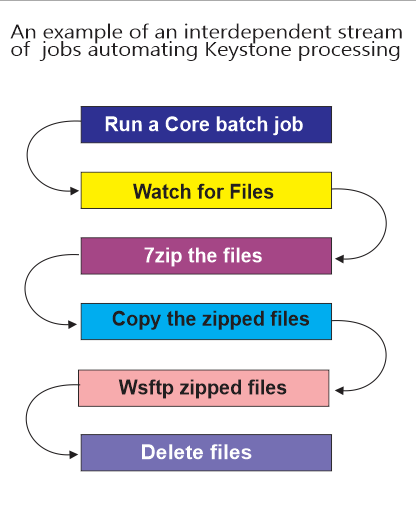
With 30+ years of Enterprise job scheduling experience and extensive experience automating KeyStone procedures for Credit Unions, EnterpriseSCHEDULE from ISE is the KeyStone automation tool that you’ve been looking for.
ISE has built a suite of KeyStone jobs that are designed to automate the most common tasks that you do daily, weekly or monthly. The Graphical Interface is augmented with custom KeyStone dialogs that facilitate quick updating of parameters and variables. Changes to file locations, passwords, file formats etc. can quickly be updated.
EnterpriseSCHEDULE coupled with KeyStone simplifies the automation of Keystone tasks using features such as interdependencies and resources to assure a uniform job stream every time. Need a database update to complete before moving a report? EnterpriseSCHEDULE job streams make it easy to be sure your jobs only run when all the requirements have been met.
Key Features
- Tightly coupled with KeyStone through a variety of customized job configurations designed specifically for users to automate tasks
- Combines the built in security of KeyStone with EnterpriseSCHEDULE’s multi-tiered secure environment.
- Includes a core library of job templates which can be used to quickly create KeyStone jobsets that perform the most essential and repetitive tasks
- Develop easy to use job streams that are based on time, resources, interdependencies and other factors to determine the flow of critical system events
- Receive continuous and current feedback on your KeyStone job activity through email notification alerts and monitor alerts of job status
Job Templates
The Core EnterpriseSCHEDULE module includes a wide variety of template jobs that can easily be created using the Windows or Web Client. Each template job contains a set of Options fields that can be filled in with basic data like Database name, batch job name and other options. Many fields can be filled in with local and global variables that exist as seperate entities from the job and can therefore be changed to affect job behavior over multiple jobs.
Among the Dozens of Job Templates are the following:
- Axway database jobs
- ACH Transfer Jobs
- Verafin Reporting Jobs
- Share Draft Transfers
- Jobs to Import, Archive, Move, Rename, Delete files etc.
KeyStone Job that performs an ACH Post
In addition to Job Templates the software contains a set of Sample job layouts that can be run in "Test Mode" to simulate a job stream
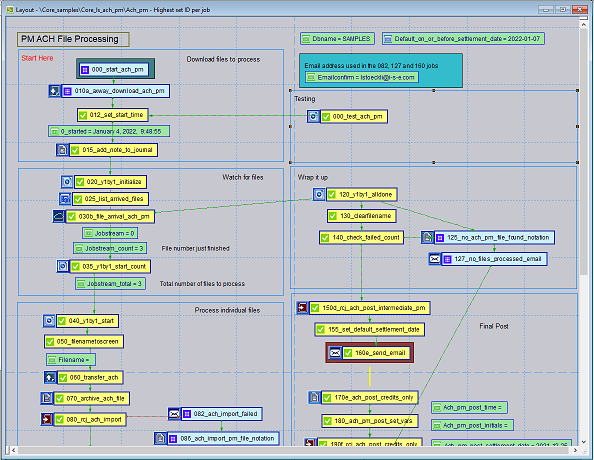 Sample PM ACH File Processing Layout
Sample PM ACH File Processing Layout
Security and Fault Tolerance
Manage KeyStone jobs from a single point of control EnterpriseSCHEDULE’s graphical display provides a real time view of all connected nodes and platforms across an enterprise. This gives you complete access to the custom properties, status, current state and historical log data of all your KeyStone jobs.
EnterpriseSCHEDULE is renowned for its dependability and fault tolerance. Any number of Security Groups are enforced at the host and user level. This eliminates any single point of failure that is the downfall of many job schedulers.
The single point of control model gives users powerful tools to:
- Build jobs that utilize standard KeyStone job submission parameter sets
- Create job layouts that display job interdependencies and reflect real time job statusg
- Create simple or complex interdependencies between jobs
- Up to 10 instances of EnterpriseSCHEDULE can run on a single host
- Use external or local resource variables as parameters and to add more control to job flow
- Monitor, control and administer all jobs from a single point across platforms and enterprises
- View logs and current status of jobs in real time as jobs progress.
- Submit jobs based on time-based controls, manually or initiated by other jobs
Features
Process automation has become a vital part of today’s enterprises both large and small . It has become an essential tool to perform the many automated processes that IT managers are responsible for. EnterpriseSCHEDULE is the preeminent Enterprise wide job scheduler and is backed by more than 25 years of experience in the field.
Control, manage and monitor your workflow
- Single point of control from Windows, Web and Command Line user interfaces
- Explorer view allows Windows style administration of jobs, calendars, etc.
- Job streams can be edited and controlled in Windows graphical layout
- Objects are organized in file/directory hierarchy
- Intuitive command set
- Optimizes automated processing allowing more work to be accomplished without intervention.
- Reduces personnel costs by allowing employees to focus on less repetitive and time consuming tasks
- Launches jobs based on time or events reducing potential for human error
- Reduce operating costs by eliminating manual tasking of repetitive and laborious processes
- Centralizes the management of tasks scheduled throughout an enterprise
- Performs routine system maintenence and data processing tasks during off hours
- Implements simple or complex job streams based on the successful completion of other jobs or resource (file or hardware) requirements.
- Control job activity across platforms on multiple servers using a powerful and easy to use Windows interface
- Maintains jobs, calendars and other objects in a centralized or distributed database that utilizes a shared data format across platforms
- Distributes the database around a cluster or across a network and systematically configured as needed.
- Selectively deliver exception messages to a pager, an e-mail system or as a pop up message in the Windows interface.
Diversity and Scalability
Because the EnterpriseSCHEDULE system is diverse across a full spectrum of platforms, it saves time and money in purchase time, reduction in maintenence costs and the need for additional servers.
Fault tolerance
- High Availability fault tolerant server logic includes multiple level exception handling at code level
- Handles system errors and unforeseen errors
- Server rollover at cluster level
- Definable server activity classes
Product Features
- Advanced KeyStone Automation
- Key Features
- Library of Job Templates
- Security and Fault Tolerance
- EnterpriseSCHEDULE Features
